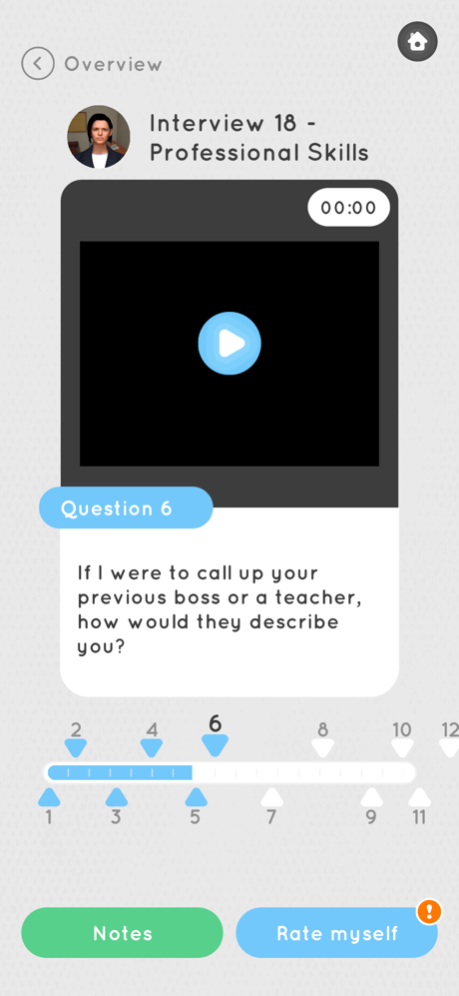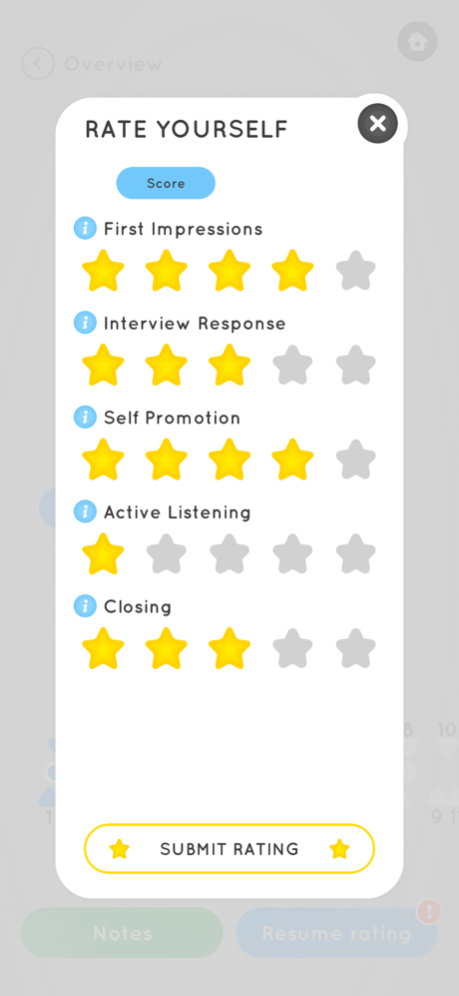Im> ready
Continue to app
Paid Version
Publisher Description
Practice your job interview skills!
- Experience multiple job interviews with a diverse set of virtual hiring managers
- Conduct self-assessment to improve your skills
- Complete objectives to progress on your road to employment
Game available in: English
Works offline. Your data stays on your device.
____________________________
About the Dan Marino Foundation
----------------------------------------------
Empowering individuals with autism and other diverse abilities
Whether the Dan Marino Foundation is preparing young adults with autism and other diverse abilities for careers, pushing the frontiers of mixed reality with partners like Google and Magic Leap to reach non-traditional learners, or building brighter futures, the Dan Marino Foundation supports the community through innovative and collaborative efforts.
Visit us at danmarinofoundation.org
____________________________
About the developers
----------------------------------------------
QL TechWorks - Quality of Life Technology Works - is a boutique software development company. By designing, developing, and deploying software tools that reinforce behavioral and developmental practices in house, we are able to help people achieve their highest quality of life.
Visit us at www.qltechworks.com
About Im> ready
Im> ready is a paid app for iOS published in the Kids list of apps, part of Education.
The company that develops Im> ready is QL TechWorks. The latest version released by its developer is 1.0.
To install Im> ready on your iOS device, just click the green Continue To App button above to start the installation process. The app is listed on our website since 2023-08-16 and was downloaded 2 times. We have already checked if the download link is safe, however for your own protection we recommend that you scan the downloaded app with your antivirus. Your antivirus may detect the Im> ready as malware if the download link is broken.
How to install Im> ready on your iOS device:
- Click on the Continue To App button on our website. This will redirect you to the App Store.
- Once the Im> ready is shown in the iTunes listing of your iOS device, you can start its download and installation. Tap on the GET button to the right of the app to start downloading it.
- If you are not logged-in the iOS appstore app, you'll be prompted for your your Apple ID and/or password.
- After Im> ready is downloaded, you'll see an INSTALL button to the right. Tap on it to start the actual installation of the iOS app.
- Once installation is finished you can tap on the OPEN button to start it. Its icon will also be added to your device home screen.